
4
13288
Android
5.1.5
April 28, 2021
50MB
Tellurion Mobile
IOS
5.1.6
March 30, 2021
267.4MB
Tellurion Mobile
Advertisement
Advertisement
"RealmCraft with Skins Export to Minecraft" is a sandbox construction game full of creativity and freedom, designed to provide players with a rich and personalized virtual world experience. This game not only inherits the openness and flexibility of classic sandbox games, but also introduces many novel elements, making it a unique creation platform. Players who are interested in building, exploration or character customization can find fun in "RealmCraft".
"RealmCraft with Skins Export to Minecraft" is set in a vast and diverse virtual world, which is full of rich resources and unlimited possibilities. Players can freely build, explore and adventure in this world. The game's world is beautifully designed, covering a variety of terrains from vast plains to majestic mountains, mysterious forests to magnificent rivers. These diverse environments are not only beautiful but also highly interactive, making every exploration and adventure of the player full of surprises.
In "RealmCraft", players can create and customize their own unique characters. The game provides a wide range of character customization options, including different appearances, clothing, hairstyles and accessories. This highly personalized design allows each player's character to show a unique style and personality. At the same time, the game allows players to export these custom character skins to other games, such as Minecraft, so that players can maintain a consistent virtual image in different games.
The building system of RealmCraft is designed to inspire players' creativity. Players can use a wealth of building materials and tools to build buildings of various styles and sizes. Whether it is a simple house to a magnificent castle, from a modern city to a fantasy world, players can realize their architectural dreams in the game. The game provides an intuitive building interface and a variety of building elements, allowing players to easily build complex structures and exquisite decorations.
The exploration system in the game is rich and diverse, providing players with endless adventure opportunities. In RealmCraft, players can explore various terrains and environments to discover hidden treasures and secrets. This exploration includes not only discovering new terrains, but also unlocking various resources and props, which can further enhance the fun and depth of the game.
In order to support players' creativity and exploration, RealmCraft provides a large number of resources and tools. These resources include building materials, decorations, and functional props, etc., which players can use to build and decorate their own virtual worlds. The tool system design is also comprehensive, providing a variety of powerful tools to help players build and explore efficiently.
RealmCraft also supports interaction and sharing between players, encouraging community participation and cooperation. Players can share their architectural works with friends, participate in community activities and competitions, or get inspiration from other players. The community function in the game enables players to communicate, display and cooperate in an active virtual environment, further enhancing the fun and value of the game.
The design of the game not only focuses on the experience itself, but also takes into account the compatibility with other platforms and games. Players can export their creations and character skins to other popular games, expanding the scope of use and fun of the game. This compatibility makes RealmCraft not only an independent game experience, but also a creative tool that can be integrated with other games and platforms.
RealmCraft also excels in visual design, and the game's graphic style is both modern and artistic. Exquisite environmental details, rich colors and smooth animation effects together build an engaging virtual world. Whether exploring scenery, building structures or character customization, the game's visual effects greatly enhance the player's immersion and experience.
"RealmCraft with Skins Export to Minecraft" provides players with a sandbox construction world full of creativity and exploration. The gameplay and operation of the game provide players with rich freedom and creative space. The following is a description of the detailed gameplay and operation of the game:
When players first enter "RealmCraft", they will face a vast and diverse virtual world. The main interface of the game provides various options, including creating a new world, loading an existing world, and entering different game modes. Players can choose different terrains and environments according to their personal preferences to set the starting point for their adventure.
One of the core gameplays of the game is construction and creation. Players can use a wealth of building materials and tools to freely build various structures and items. The operation interface is intuitive and easy to use, and players can place building blocks and decorations by dragging and dropping. Here are some of the main operation steps:
Select materials: In the material panel of the game, players can choose a variety of building materials, such as stone, wood, bricks, etc. Each material has a unique appearance and properties and can be used to build buildings of different styles.
Place blocks: Players can select the required blocks in the building interface and drag them to the designated location in the game world. When placing blocks, you can achieve precise building design by rotating and adjusting the position of the blocks.
Decoration and details: In addition to basic building blocks, the game also provides a wealth of decoration options, such as furniture, lamps and accessories. Players can carefully decorate the building according to their personal preferences to create a unique virtual space.
Functional props: The game also provides a variety of functional props, such as doors, windows, stairs, etc., which can be used to increase the practicality and beauty of the building. Players can place these props in the building to create more complex and diverse structures.
In "RealmCraft", character customization is an important gameplay link. Players can create and personalize their own characters and export the skins of these characters to other games, such as "Minecraft". The steps are as follows:
Character creation: Players can create their own avatars through the character customization interface. Choose different hairstyles, clothing, accessories, etc., adjust the appearance of the character, and create an image that suits your personal style.
Export skin: Once the character customization is completed, players can export their skins to other games. This feature allows players to maintain a consistent avatar on platforms such as "Minecraft", further enhancing the consistency of the gaming experience.
RealmCraft encourages players to explore and adventure in the virtual world. The game provides a variety of terrains and environments, each of which hides different resources and challenges. Here are some ways to explore and adventure:
Movement and navigation: Players can use virtual joysticks or touch screens to move characters and explore every corner of the game world. The game provides a simple navigation system to help players quickly find places of interest.
Resource collection: During the exploration process, players can collect various resources such as ores, plants and animals. These resources can be used for building and making props, further enriching the gameplay of the game.
Unlock and discover: There are many secrets and treasures hidden in the game world. Players can increase the fun and challenge of the game by unlocking new areas and discovering hidden items.
RealmCraft also provides a wealth of community interaction functions. Players can share their creations with friends, participate in community activities, and even cooperate in construction. The operation methods include:
Share works: Players can share their buildings and characters with friends or community members to show their creations. This feature allows players to get feedback and inspiration in the community.
Participate in activities: The game regularly hosts various community activities and competitions, where players can participate, show their creativity and skills, and win rewards and honors.
Cooperative construction: Players can also cooperate with friends or other players to jointly create large-scale construction projects or complete tasks. This cooperative mode not only increases the interactivity of the game, but also enhances the player's social experience.
The operating interface design of "RealmCraft" is simple and intuitive, and players can easily get started. The graphic style in the game is modern and artistic, and the exquisite environmental details and smooth animation effects together build an engaging virtual world. Players can enjoy high-quality visual experience and immersion in the process of construction, exploration and customization.
Advertisement

Casual Role-Playing Strategy

Adventure Casual Role-Playing

Simulation Racing Casual
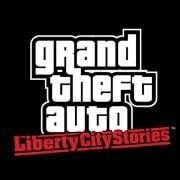
Adventure Action Casual G.T.A

Action Casual Role-Playing

Casual Role-Playing Puzzle

Action Role-Playing Strategy

Adventure Action Casual

Casual

Family

Racing Action Casual

Simulation Adventure Action Role-Playing G.T.A
Casualsquad.com contains only the official package of the game, all links jump to the official platform. There is no malware and it is not shared with developers. Please feel free to open it.










Advertisement